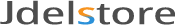After logging in, click on your username and click on settings in the drop-down list, from there it will take you to your settings page. On your left you see a Change Password Link, click on it to change your password. Or if you have any issues while doing so, please contact us immediately for help.
This site uses cookies. By continuing to browse the site, you are agreeing to our use of cookies.
 English
English
 Spanish
Spanish French
French Creole
Creole Hindi
Hindi German
German Türkçe
Türkçe Norwegian
Norwegian Russian
Russian